Key Takeaways
- Spotify and Apple Music both offer over 100 million songs. These mostly overlap, but you could occasionally find a song on one that won’t be on the other.
- Spotify’s sound quality is excellent for most people, but Apple Music offers lossless audio and Dolby Atmos, which is much better, especially for audiophiles—if their hardware supports it.
- Both platforms have good song recommendation algorithms, but Spotify tends to pick up on preferred genres and styles a bit faster than Apple Music. Its recommendations are also well-integrated into the platform.
- Apple Music’s library management and interface is far more intuitive than Spotify’s. Spotify is better for people who prefer playlists and recommendations, while Apple Music caters more to music collectors.
- Both platforms have apps for most platforms, including iOS, macOS, Android, and Windows. They also offer music playback through supported web browsers.
- Spotify has a free plan, while Apple Music only has a 1-month free trial. Apple only offers 3 tiers, while Spotify has 4 Premium plans, so it’s easier to find a plan that matches your needs and budget on Spotify.

Music Selection
When we want to listen to music, we don’t want to struggle to find the song or album we’re looking for, so the music selection offered by a streaming platform is a crucial consideration. Spotify and Apple Music both claim to offer “over 100 million” songs. This has increased considerably over the last few years.
Though it’s great to offer 100 million songs, there seem to be some areas where the two don’t overlap. Occasionally, a song will appear on one platform but not the other. Similarly, some songs don’t appear on either platform. Both cases are becoming increasingly rare as more and more artists strive to release their music on both, though, so it’s rarely an issue.
One exception is when you move from one platform to another and transfer your playlists, which could lead to some songs appearing greyed out.
The reason is that, sometimes, a song will appear on more than one album. Even though the new platform has that song, it appears on a different album (or a different version of the same album, like a remaster). This means the playlist won’t find the song; you must search for it manually.
It is worth mentioning that Spotify includes podcasts, while Apple Music doesn’t. That’s because Apple has its own Podcasts app, so the company doesn’t deem it necessary to include podcasts in the Apple Music app.
In terms of music selection, you can’t go wrong with either one. It’s unlikely that you will find many songs that aren’t available on your platform of choice, and if you do, it’s probably just a matter of time before the artist adds it.
Sound Quality
Spotify has excellent sound quality. It offers four different options, namely:
- Low: 24 kbps
- Normal: 96 kbps
- High: 160 kbps
- Very High: 320 kbps
You can select different quality settings for downloads, Wi-Fi streaming, and Mobile streaming, so you can adjust your preference to suit your budget for internet data and optimize the storage space on your phone or device.
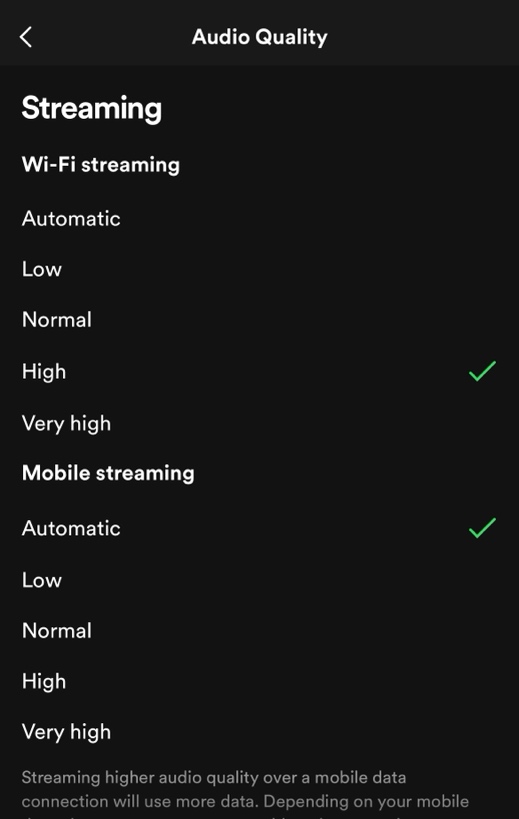
Spotify has an excellent equalizer with 22 presets, giving you the best listening experience.
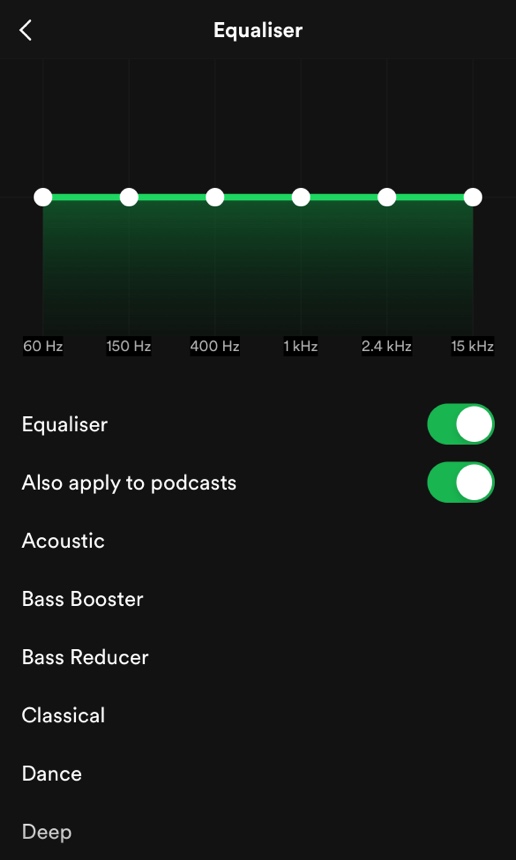
However, Apple Music has a few tricks up its sleeve regarding sound quality. It has only 3 quality settings, the lowest of which is “High,” at 256 kbps. Then it adds Lossless (24-bit 48 kHz) and Hi-Res Lossless (24-bit 192 kHz).

There are a few considerations regarding lossless audio, of course. For example, your devices must be able to support it, though all modern iPhones and most high-end Android phones should be fine. Also, lossless audio doesn’t work over Bluetooth, so you must use a physical connection. Also, not everyone will notice the difference between lossless and High Quality, but most audiophiles do.
Apple Music also has an excellent equalizer with 23 presets to give you the perfect listening experience.
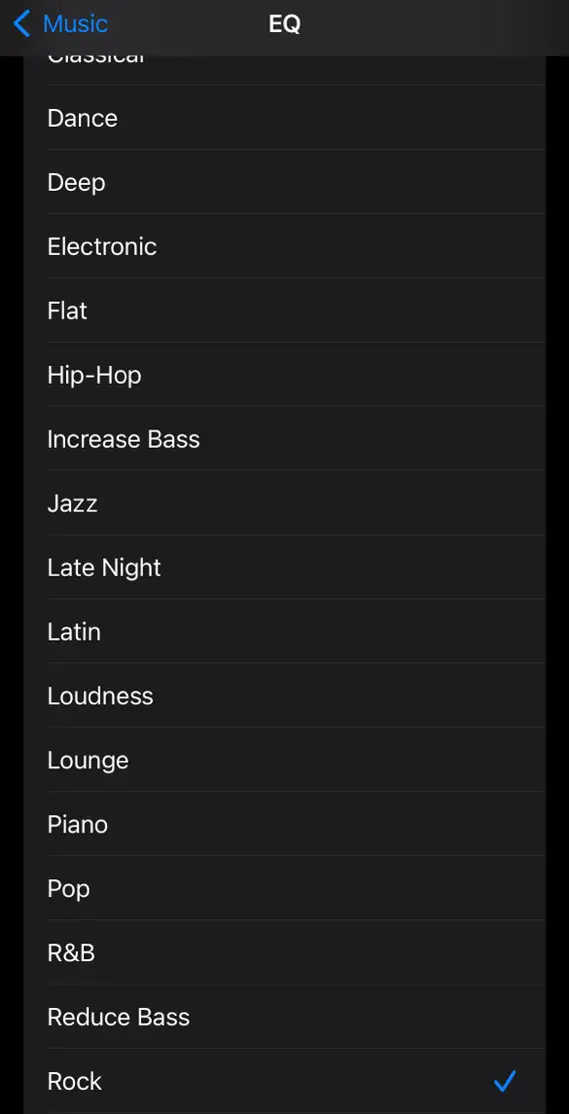
But that’s not all—Apple Music also offers Dolby Atmos. This setting gives you an even more immersive listening experience as it does an excellent job of simulating full atmospheric audio. It isn’t available on all songs, but most new releases support it. It also requires compatible audio hardware, like modern AirPods, that support spatial audio.
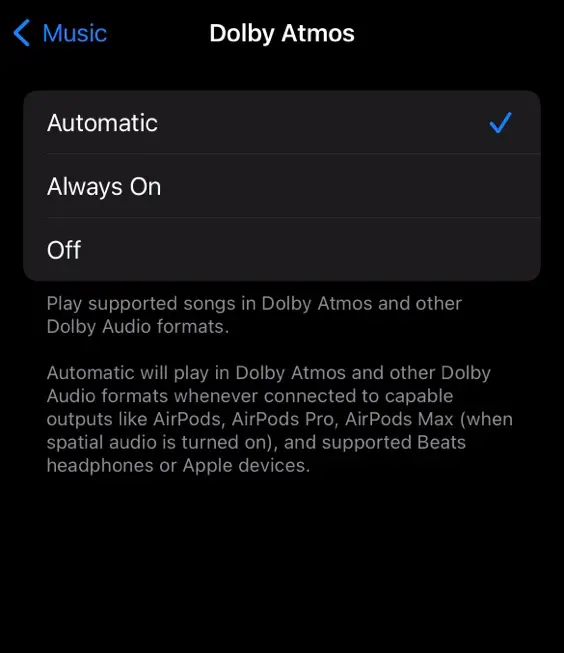
To summarize, the inclusion of lossless audio and Dolby Atmos places Apple Music far ahead of Spotify in the sound quality battle, but that doesn’t necessarily mean it will make a difference to you.
If you are an audiophile, can hear the difference between lossless and lossy audio, and have compatible hardware, Apple Music is definitely the best option. However, Spotify’s quality is perfect for what most people are used to, and its lower quality settings mean that files are smaller, so it could save you some internet data and use up less storage space on your device.
Song Recommendations
Spotify users always mention how excellent its song recommendation algorithm is. And it’s true—it is superb. However, I honestly haven’t noticed much difference between Spotify and Apple Music in that regard.
Truth be told, my first experience with the recommendation algorithm was with Apple Music, not Spotify. Both services had been around for a while, but I always listened to music I had manually added to my library.
Then, one day, I was playing around with Apple Music’s settings when I discovered the “Made for You” section. I was blown away and immediately found at least 3 new bands I loved. After experimenting with Spotify, I discovered that it offered the same functionality.
From my experience, both platforms provide excellent recommendations, and they gradually improve as the algorithms get to know and understand your tastes in music. I do feel that Spotify does two things better, though.
Firstly, it’s easier to find recommendations since it will automatically start playing some once you’ve finished a playlist. It’s more hidden on Apple. Secondly, it seems that Spotify’s algorithm is slightly faster than Apple’s since it started recommending the right music much sooner. However, once Apple’s algorithm has had enough time to get to know you, it’s every bit as good as Spotify’s.
So, in this scenario, Apple Music and Spotify are very much on par, and both platforms offer plenty of opportunities for anyone to discover new music.

Library Management
Not everyone cares about library management. Many users prefer to indicate favorite songs and have the platform just play those and similar songs, a function that Spotify excels at. However, Apple Music recently added its Favorites playlist functionality, which does basically the same thing.
However, I am a music collector with a wide variety of tastes. I like to have every album from a particular band available to me at the tap of a button, and I also build playlists with my favorites from each band so that I can focus on the type of music I’m in the mood for.
Spotify offers that functionality. You can download certain artists’ albums and view them in your library, where you can filter them according to artist, album, or playlist.

However, I find Apple Music’s library interface far more intuitive and to my liking. Tapping on the Library button immediately allows you to show Playlists, Artists, Albums, Songs, the Made for You recommendations list, or a collection of all the music you downloaded. It also has a straightforward list of the albums you recently added to your library when you scroll down.

For someone like me, Apple Music is a clear winner in how well it manages playlists and allows you to choose how you wish to view your music library. However, it’s worth adding that people who have been using Spotify for a long time don’t find it as unintuitive as those who are new to the platform.
App Options and User Interface
Spotify and Apple Music are both available on a variety of different platforms.
Spotify
You can download the Spotify smartphone app from the Google Play Store on all supported Android devices, but it’s also available on iOS, iPadOS, macOS, and the Microsoft Store for Windows. In other words, Spotify should run perfectly on most operating systems and devices. To top it all off, you can even listen to music on Spotify using a web browser by logging into spotify.com.

Spotify has no limitations on specific devices, and the interface looks similar no matter where you use it. This makes for a rather clean, universal experience.
The downside is that the user interface tends to change a bit every once in a while. These changes are usually quite good and make it more intuitive, but it can be inconvenient once you’ve become used to doing things a certain way.
Apple Music
Apple Music’s app is available (and pre-installed) on all supported Apple devices. This includes iPhone, iPad, Apple TV, and macOS. Even the Apple Watch comes with the Apple Music app installed out of the box.
However, Apple doesn’t stop there. Android also has the Apple Music app in the Google Play Store for all supported phones and tablets. There are no limitations on the competing platforms as long as the device supports it.
Apple also recently released the Apple Music app for Windows, available in the Microsoft Store. Until recently, people were forced to use the outdated iTunes app, which could access the entire Apple Music library, but that has now changed, and the Apple Music app for Windows works as well as on other platforms and has a similar interface.

It’s also worth mentioning that you can listen to Apple Music using your web browser, too. Simply navigate to music.apple.com and sign in with your Apple ID.
Apple Music doesn’t change its user interface as often as Spotify, and the interface is similar across different platforms. Hence, it’s easy to switch from one device to another. The interface undergoes slight changes when software updates roll out if there are significant new features, but the changes don’t usually break the experience.
To summarize, Apple Music and Spotify offer music playback on the same platforms, so there isn’t much difference. If I had to choose a winner in this category, I would say it’s Apple Music, but only by a small margin and only because Spotify’s interface changes are often too intrusive to my liking.
Plans
The two platforms differ considerably in the plans they offer.
Apple Music only has three plans: Student, Individual, and Family. All plans have the same features, but the Family plan allows you to share your Apple Music subscription with up to 5 others through Apple Family Sharing. Each family member has a personal library and unique recommendations.
Apple Music has no free option except for a 1-month free trial. However, you can get an Apple Music subscription in an Apple One package with several other features at a slightly discounted price.
Spotify offers the greatest variety of options. The lowest tier is its Free plan, which is ad-supported and lacks certain features. For example, it doesn’t allow you to download music or get the highest audio quality. However, it’s still amazing to have the option.
It also has 4 Premium tiers: Student, Individual, Duo (for 2 people), and Family (up to 6 individuals). The family plan is also noticeably cheaper than Apple Music’s family plan.
In terms of plans and pricing, Spotify offers the widest variety of options, making it easier for anyone to join and find a plan that suits their needs. However, since many Apple users already use services like iCloud, an Apple One subscription (which includes Apple Music) could make sense.
Conclusion
Spotify and Apple Music are excellent platforms catering to a wide range of users. Spotify can be more affordable, especially with its ad-supported Free plan, and it is highly focused on people who prefer playlists and song recommendations. Apple Music caters to audiophiles with its lossless audio and Dolby Atmos, and its interface focuses on music collectors.
To see why spatial audio can be a big deal, even for non-audiophiles, you might want to read more about it in this post Fixed vs Head Tracked Spatial Audio

